I am partially sighted
If you are partially sighted, you can activate the “Hover to speak mode” from the Browsealoud toolbar. This will read out the content you place your mouse on. You can also combine this with the “Text magnifier” option to make it even easier to access the content on our website.
To improve accessibility to our content even further, you can apply a screen mask by selecting the “Screen mask” option to help your focus and increase the contrast of highlighted content from within the “settings” option on the Browsealoud toolbar.
The Browsealoud toolbar is located usually at the top right of the website but it can be dragged to a different location to ensure full content visibility.
Larger text size
To make the text larger, scroll up to the top of the page and click on the three A icons shown at the top right of the screen.
Colour contrast
To change the colour contrast of the text, scroll up to the top of the page and click on either the black or white C.