Browsealoud accessibility toolbar
Browsealoud is an accessibility toolbar that can improve accessibility to our website content in many ways. You can watch, hear or read (with captions switched on) the information in the following video to learn more on how Browsealoud can be used to make the website more accessible.
Watch the video about browsealoud's features.
Larger text size
To make the text larger, scroll up to the top of the page and click on the three A icons shown at the top right of the screen.
Colour contrast
To change the colour contrast of the text, scroll up to the top of the page and click on either the black or white C.
SignVideo
Deaf people can call Camden Council using SignVideo, an online sign language interpreting service. SignVideo is available between 9am to 5pm, Monday to Friday. Scroll to the top of the page and click the Signvideo logo to take you to the Camden Council website for details on how to use SignVideo.
Audio speak
To have the text on the page read out to you, scroll up the the top of the page and click on the BrowseAloud icon. The BrowseAloud icon looks like this:
Changing to a preferred language
You can use Google Language at the top of the page to change to a preferred language. Click "Select language" from the dropdown list and choose your chosen language. The Google Language icon looks like this:
Please be mindful that with many language tools, while they may provide an instant translation, there may be cases where the translation is unable to convey the intended context.
More information about accessibility options
The Royal National Institute of Blind People have information about how phones, tablets and desktops have accessibility settings that are available to make it easier for people with low or no vision to use them.
Your feedback on the website
If you have any questions or suggestions to improve accessibility of this site please email us on [email protected].